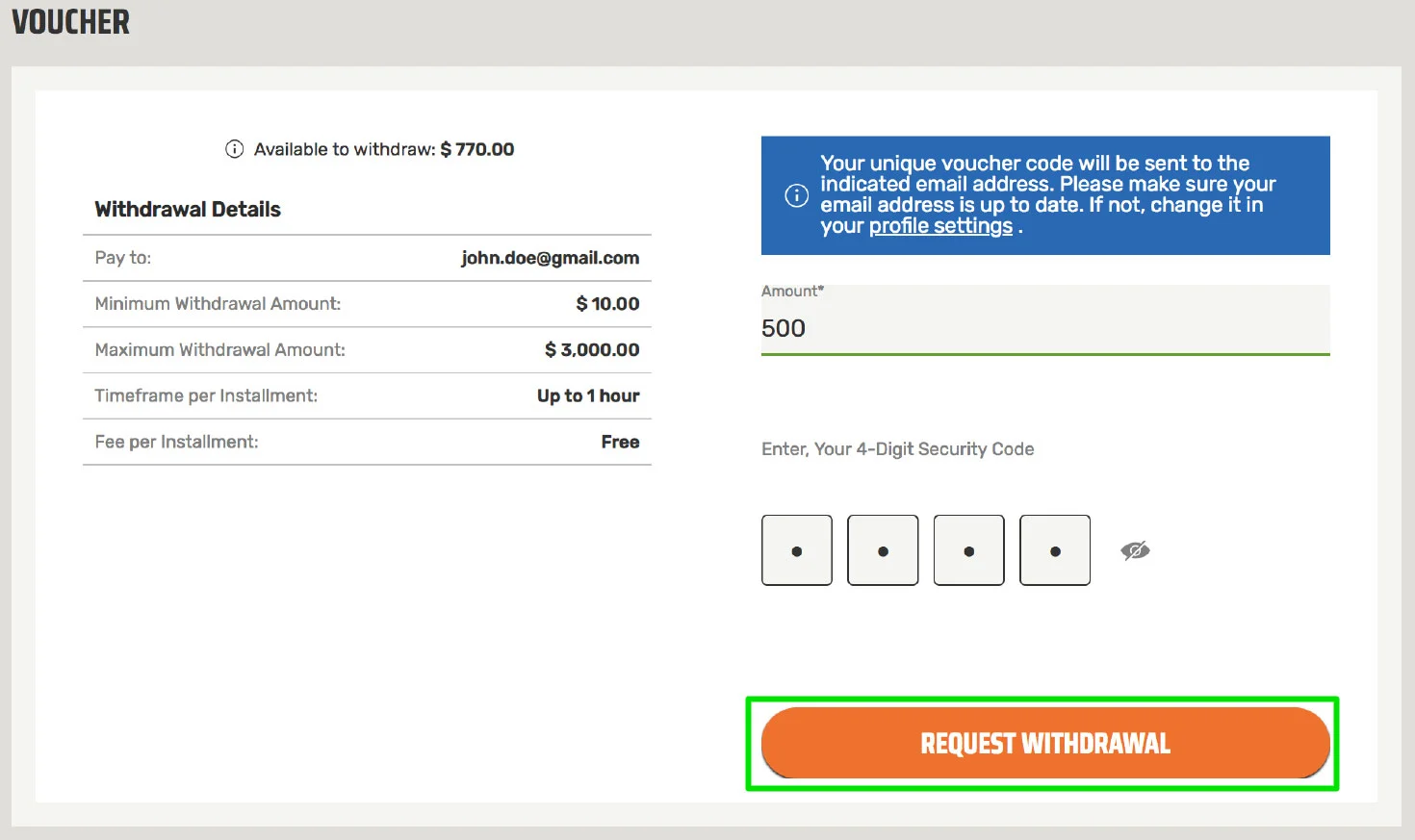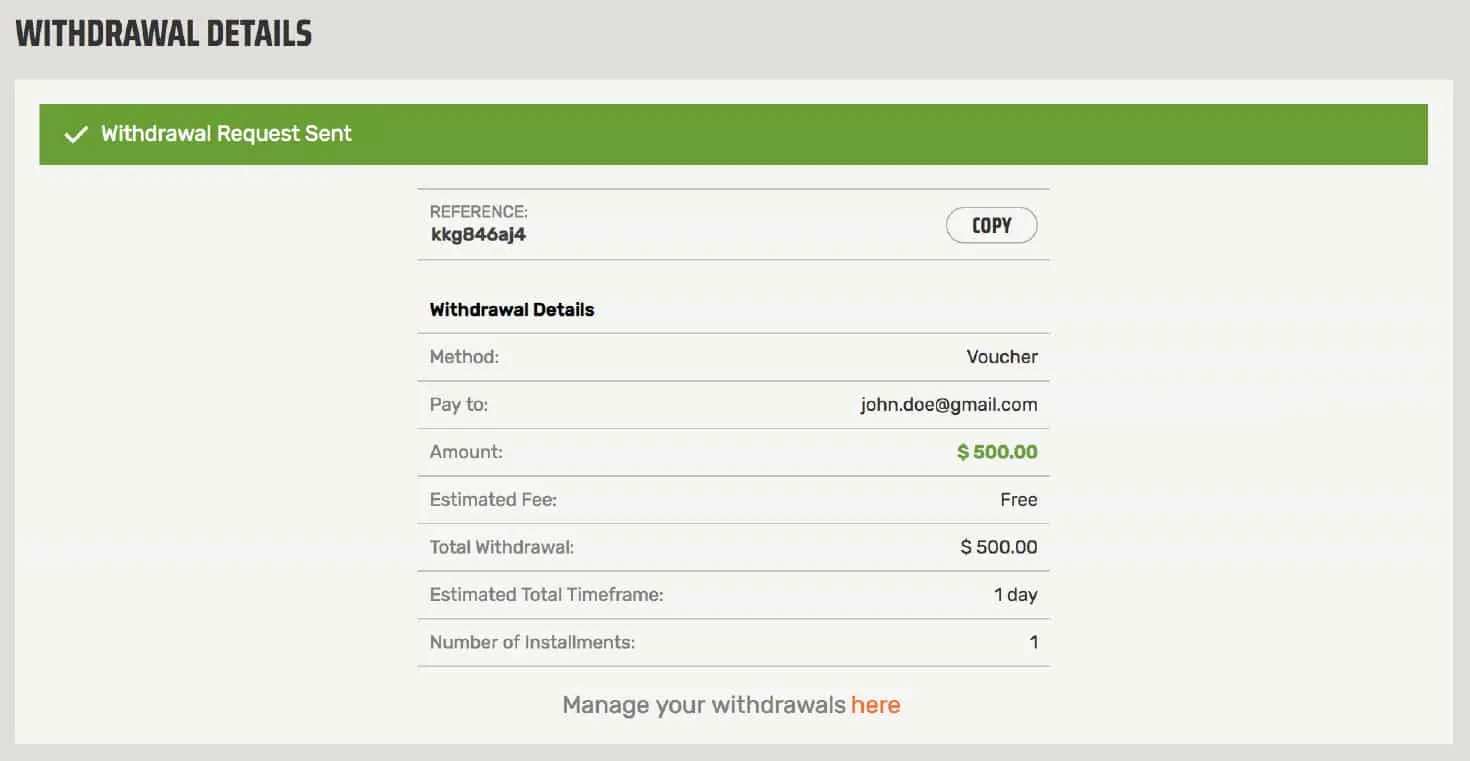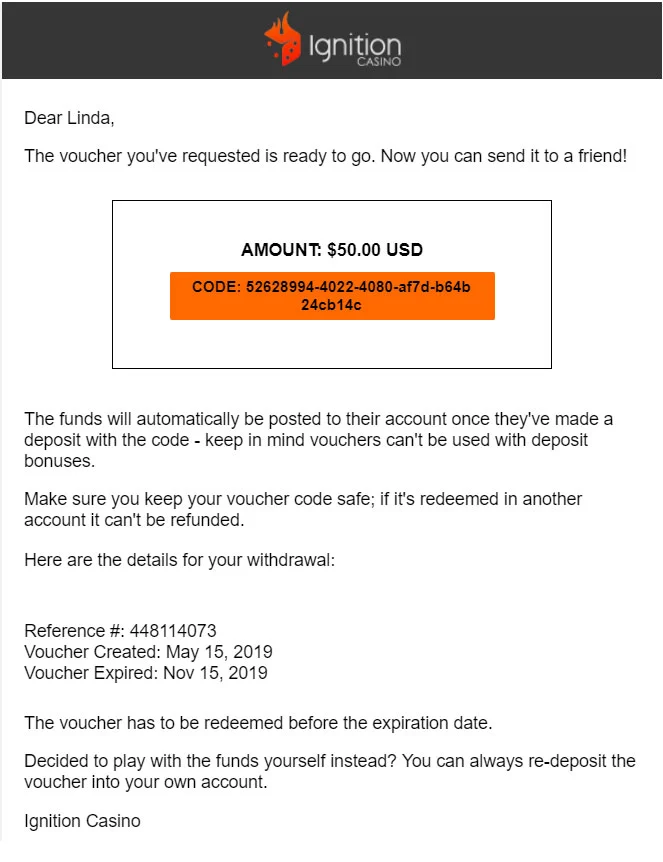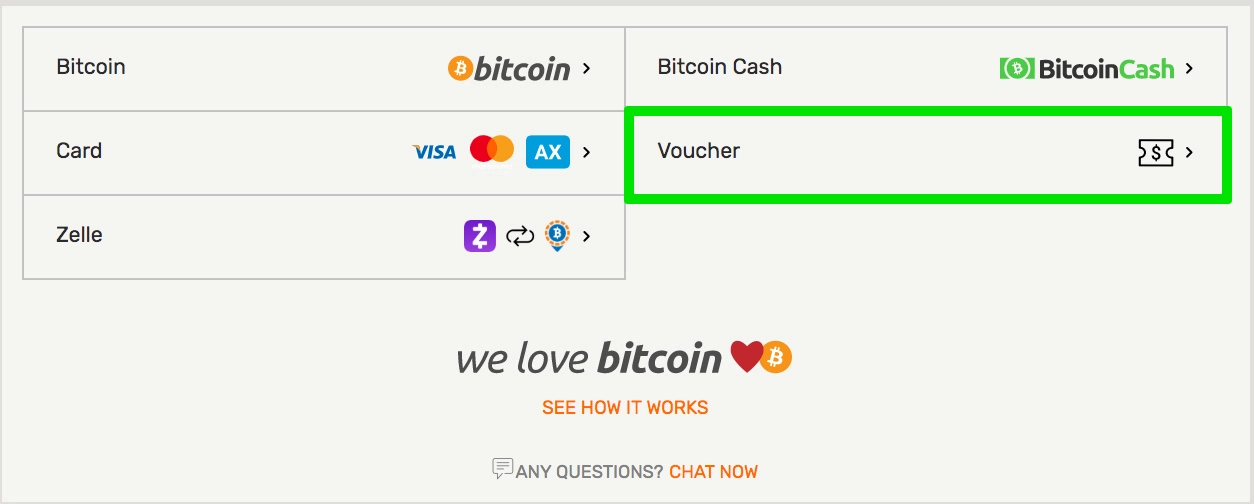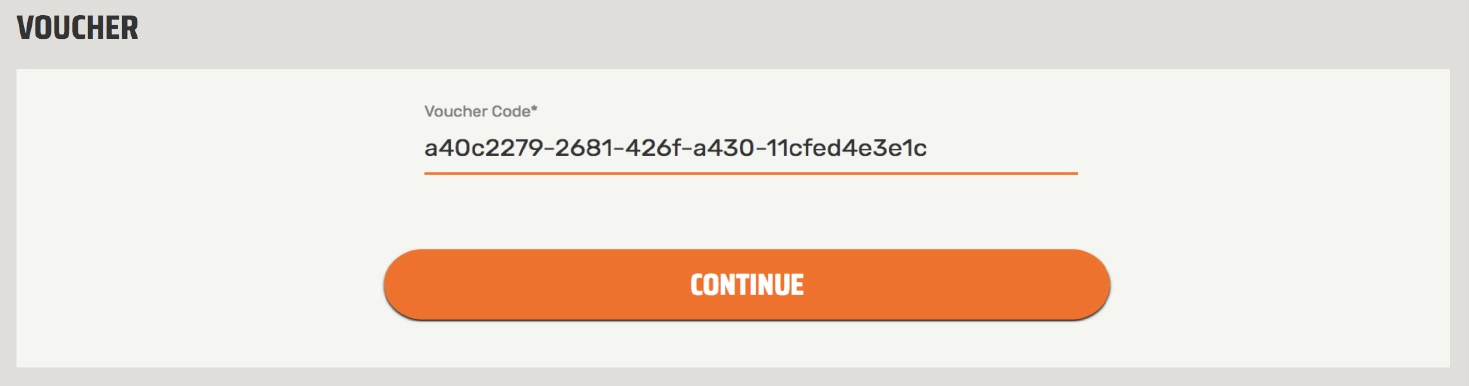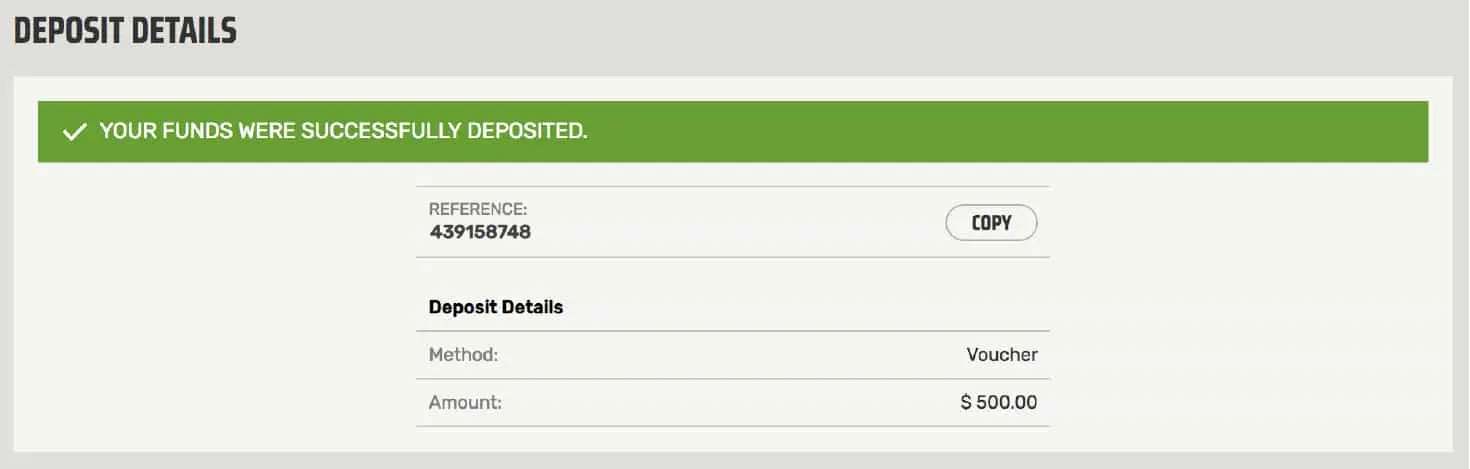Vouchers

You know how to play the game, and you want to make sure your friends can get in on the action too. Use Ignition Vouchers and make it easy for you to bankroll another player in no time.
If you're looking to buy or sell a Voucher, check out the Marketplace in our Ignition Forum.
Send an Ignition Voucher
- 1.
Head to the withdrawal page in your Ignition account.
Then select “Voucher” as your withdrawal method.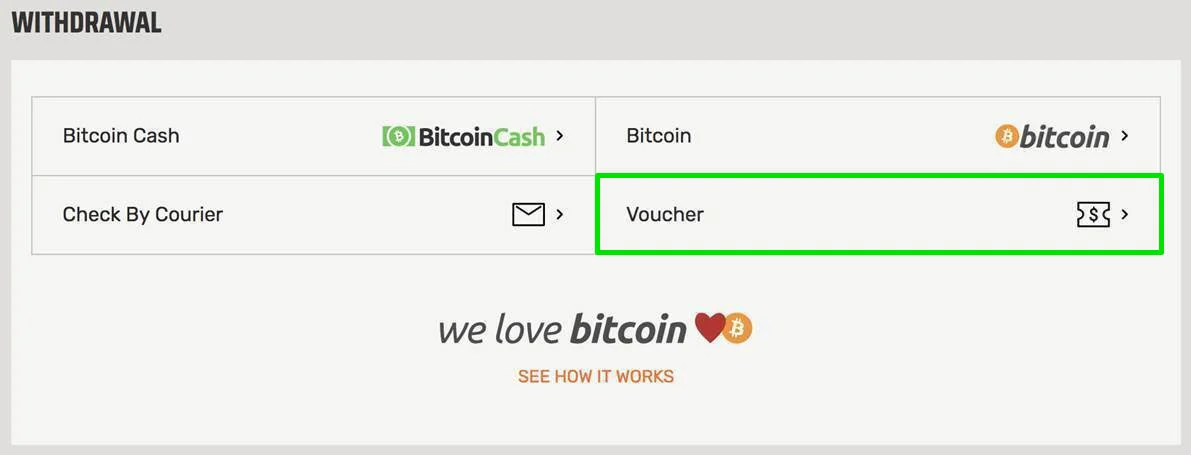
- 2.
Enter the amount you’d like to withdraw as a Voucher.
The minimum amount is $10 and the maximum amount is $3,000.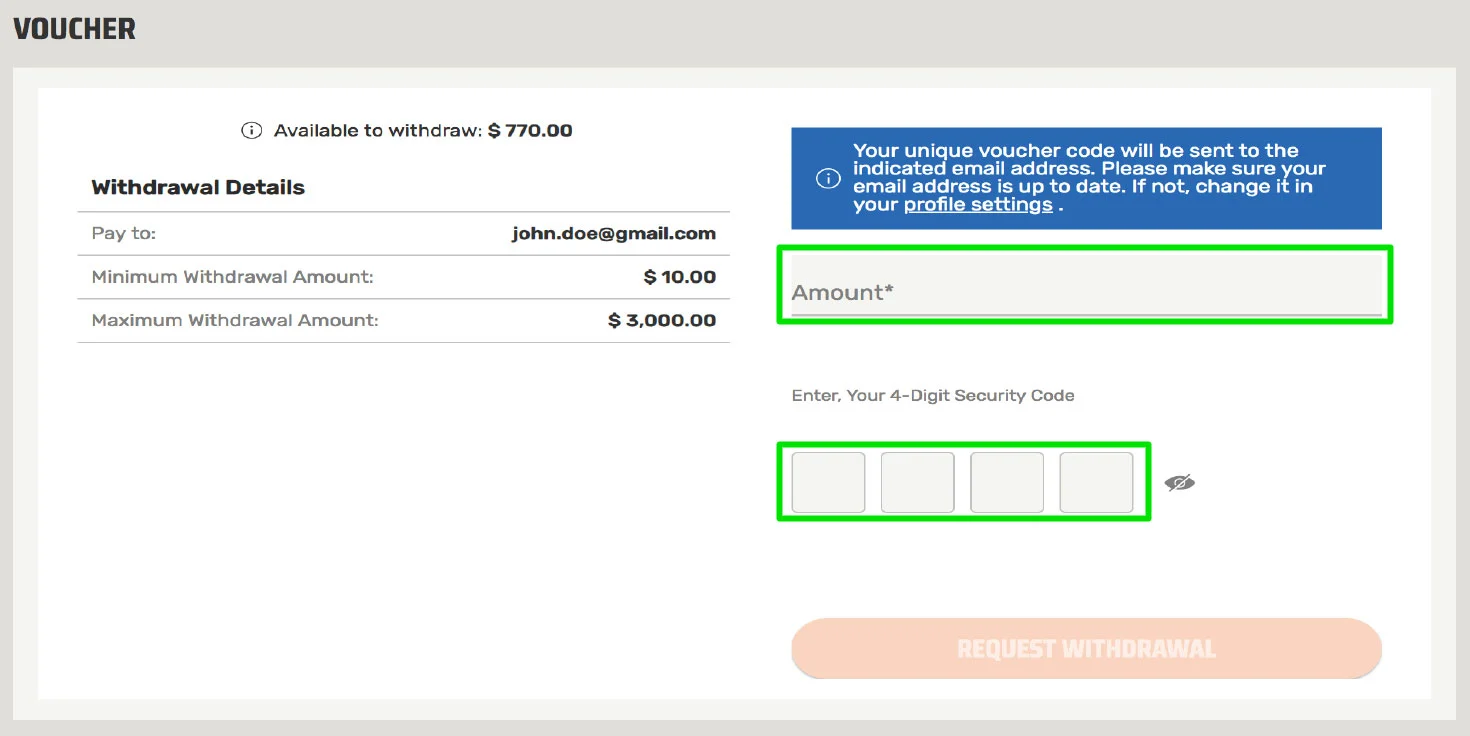
- 3.
Click the "Request Withdrawal" button.
![Check, Confirm, and Request your Voucher Withdrawal]()
- 4.
You’ll receive immediate confirmation by email that your withdrawal is being processed. Your voucher code details will be sent within 24-48 hours.
![Confirmation on your Voucher Withdrawal Request]()
- 5.
Once your withdrawal is processed, you’ll receive an email with the Voucher details. You can now send the Voucher code to another Ignition player so they can deposit and get in the game.
![Email confirmation sent to players about their Voucher Withdrawal containing the Voucher code]()
Deposit using an Ignition Voucher
So your friend has decided to bankroll you and get you back in the game at Ignition.
Here’s what you need to do to deposit the cash into your account:
- 1.
Go to the Deposit page in your Ignition account. Then select “Voucher” as your deposit method.
![Deposit screen at Ignition with the 4 options including Voucher]()
- 2.
Enter the unique code you received in your email.
![Fill in the given Voucher code to deposit the amount in your account]()
- 3.
You’ll receive immediate confirmation that the funds have been deposited into your account, and now you’re ready for action.
![Confirmation screen that the Voucher has been deposited successfully]()