How do I change my password?
Changing your password every now and then is the best way to keep your account secure. You can change it in a snap by following the quick steps below:
1. After logging in, click the profile icon at the top of the screen.

2. From your dashboard, click ‘Change Password’.
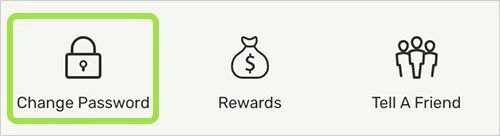
3. Enter your current password first, then create a new one. We recommend making it 8-15 characters long and including at least 1 number and at least 1 capital letter.
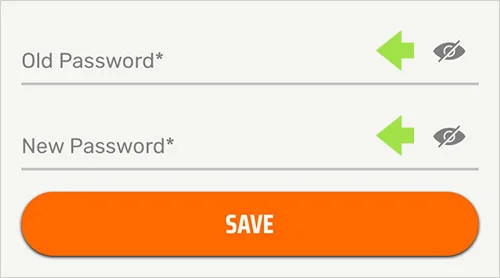
4. Click ‘Save’ to confirm.
5. Prior to the change being made, we will send you a text message with a verification code to ensure you were the one who requested the change. You'll have to use this code to complete your update.

Tips for selecting a strong password:
- The longer the password, the better, provided you can remember it.
- Use a combination of letters, numbers and symbols.
- Don’t use names, pet names, birthdays or other personal information that others will be able to guess.
- Avoid using the identical password for everything you do!
RELATED TOPICS:
Did you find what you were looking for?